How to Reclaim & Protect Your Privacy in 10 Easy Steps
- Practice Selective Sharing:
Everybody doesn’t need to know everything about us. Your friend doesn’t need to know what store you go to. Facebook doesn’t need to know your password security questions. You don’t need to have your mother’s maiden name on your Facebook page, if that’s what you use for recovering your password on Gmail. The idea here is that sharing is OK, but it should always be voluntary. It should be thoughtful, it should be things that are mutually beneficial to people that you’re sharing with, and these aren’t things that are simply taken from you.
2. Don’t Carry Your Cellphone Everywhere:
Something that people forget about cellphones in general, of any type, is that you’re leaving a permanent record of all of your physical locations as you move around. The problem with cellphones is they’re basically always talking about you, even when you’re not using them. You have to think about the context for your usage. If you interact with the internet … the typical methods of communication today betray you silently, quietly, invisibly, at every click. At every page that you land on, information is being stolen. It’s being collected, intercepted, analyzed, and stored by governments, foreign and domestic, and by companies.
3. Use Plugins/Apps That Encrypt Your Communications:
By using HTTPS Everywhere by EFF, you can try to enforce secure encrypted communications so your data is not being passed in transit electronically naked. Everybody should be running adblock software, if only from a safety perspective
Encrypt their phone calls and their text messages. You can do that through the smartphone app Signal. It’s free, and you can just download it immediately.
4. Cover Your WebCam When You Are Not Using It:
Using a simple band-air or post-it note over your webcam can help protect your privacy in case some gains remote access to your machine.
5. Do Not Connect to Free Unknown Wi-Fi Sources:
In unsecured networks, the hacker can get in and access your passwords, messages, and any other activity as it goes over the network to the internet. Do not connect to any “public” or “unsecured” networks. Use a VPN. Do not conduct any important tasks such as online banking on public wi-fi. When on a WiFi network, only access those websites that have “https” in the address bar. Paying a few rupees for the secure option is advisable.
6. Use a Password Manager:
Your credentials may be revealed because some service you stopped using in 2007 gets hacked, and your password that you were using for that one site also works for your Gmail account. A password manager allows you to create unique passwords for every site that are unbreakable, but you don’t have the burden of memorizing them. [The password manager KeePassX is free, open source, cross-platform, and never stores anything in the cloud.]
7. If You Don’t Use a Password Manager, keep a Strong Password:
Make sure it is not a dictionary word. Use a combination of big lettesr, small letters, numbers and special characters. Make Sure it is at-least 11 characters long.
8. Use Two-Factor Authentication:
The value of this is if someone does steal your password, or it’s left or exposed somewhere … [two-factor authentication] allows the provider to send you a secondary means of authentication — a text message or something like that. [If you enable two-factor authentication, an attacker needs both your password as the first factor and a physical device, like your phone, as your second factor, to login to your account. Gmail, Facebook, Twitter, Dropbox, and tons of other services all support two-factor authentication.]
9. Enable Remote Wipe:
Losing your cellphone is like losing a part of your identity. You want to make sure that it doesn’t fall in the wrong hands. Enabling Remote Wiping can ensure that no one who finds your lost cell phone can use the information you have stored within. If you are an Andorid User, Click here. If you are an iOS user, click here.
10. Use Tor:
Tor Browser is a great way to selectively use Tor to look something up and not leave a trace that you did it. It can also help bypass censorship when you’re on a network where certain sites are blocked
We should not live lives as if we are electronically naked.
– source: EDWARD SNOWDEN EXPLAINS HOW TO RECLAIM YOUR PRIVACY